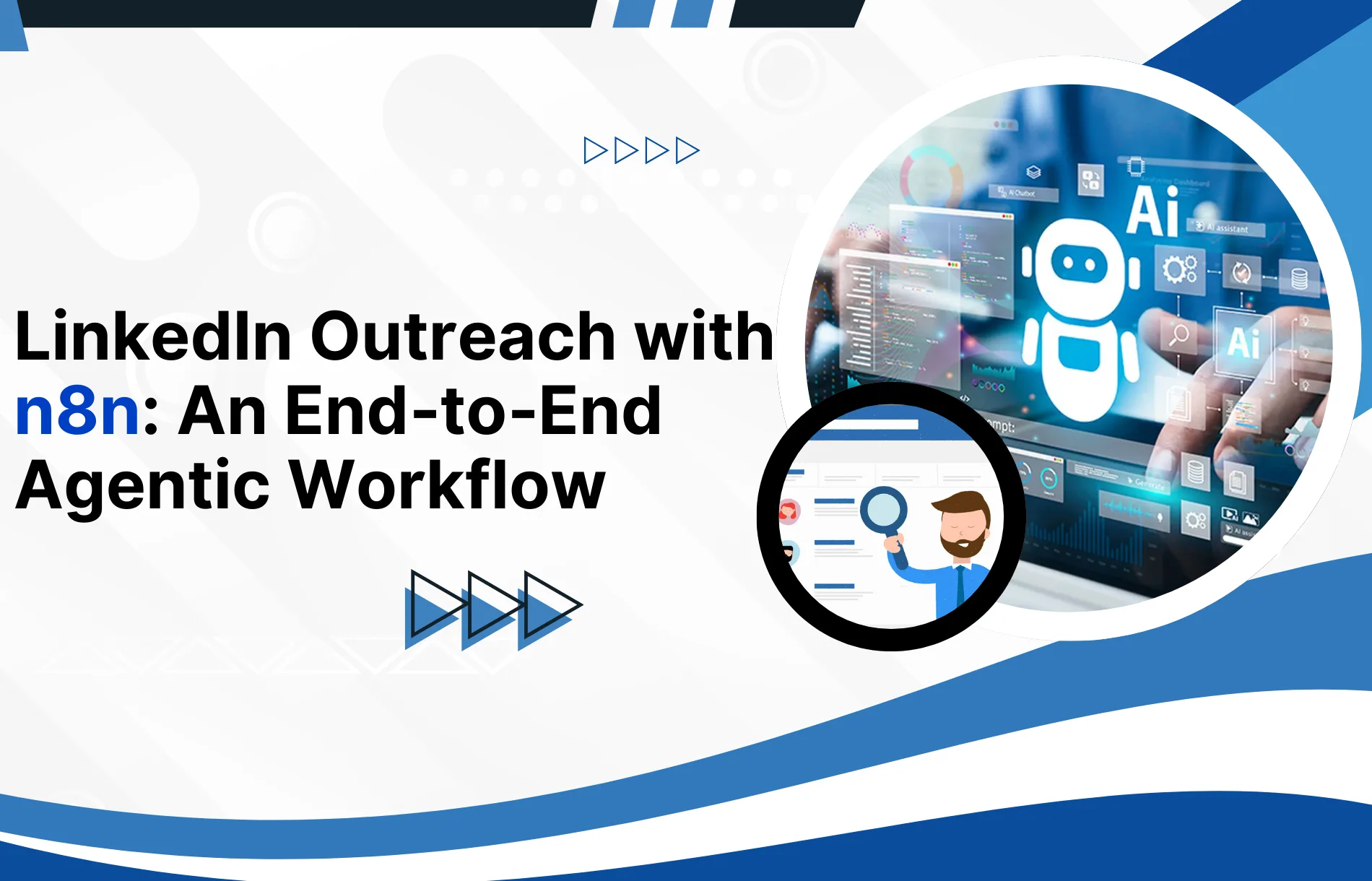Doing LinkedIn outreach manually is exhausting, opening countless profiles, checking job titles, drafting personal messages, and tracking replies across spreadsheets or inboxes. As your outreach volume increases, the entire process becomes slow, repetitive, and nearly impossible to scale without errors.
That’s exactly where an AI-driven agentic workflow changes everything. Instead of jumping between tabs and tools, you can have an automated system running in the background: finding ideal prospects, studying their recent posts, writing personalized messages, sending them at the right time, and even replying on your behalf. The result is consistent, high-quality outreach without the manual burden.
In this blog, we’ll build a complete end-to-end LinkedIn outreach automation system using n8n, OpenAI, Google Sheets, and LinkedIn community nodes. From parsing ICP requirements to scheduling meetings, you’ll see how agentic automation can function as your 24/7 SDR, delivering personalization, scale, and predictable outbound results.

How the Workflow Starts: Understanding Your ICP with Natural Language
The workflow begins with the simplest possible input: you describe the type of prospects you want to reach. No filters, no dropdowns, no manual setup. Just natural language like:
“Find Heads of Data Science in US-based SaaS companies with 5+ years of experience. Also include people in AI research or applied ML roles.”
n8n uses OpenAI in the background to convert this free-text description into structured data job roles, industries, experience levels, locations, and relevant keywords. This becomes the foundation of the entire pipeline. Instead of worrying about accuracy or formatting, you simply describe your Ideal Customer Profile (ICP) the way you think about it. The agent takes care of translating your description into precise LinkedIn search parameters.
Discovering Prospects at Scale: The LinkedIn Profile Search Layer
Once the ICP is parsed, the workflow immediately triggers LinkedIn profile search using the community nodes or APIs like AnySite LinkedIn. The system fetches detailed prospect information names, titles, URLs, current roles, profile pictures, and more. What used to take hours of manual browsing is now completed in minutes with far greater consistency. Every profile discovered is saved into a Google Sheet, turning it into a lightweight CRM that powers the entire outbound engine. This sheet becomes the single source of truth for everything the agent does next.
Building Real Personalization by Reading the Prospect’s Latest Content
Most outreach tools generate messages using static templates. That’s why they feel generic and do not convert well. In contrast, this workflow takes personalization seriously. For every profile discovered, the agent fetches their latest LinkedIn post, its text, publishing date, and engagement patterns. This one step completely changes the quality of the outreach message. If someone recently posted about scaling infrastructure, winning an award, completing a project, or participating in a conference, the message reflects that context. Instead of sounding like a cold introduction, your message becomes timely, relevant, and genuinely thoughtful.
The updated post information is added back to Google Sheets, enriching the dataset and preparing the ground for OpenAI to craft a tailored outreach message.
linkedin_prospect_database( refer to the sheet linkedin_prospect_profiles)
Crafting Human-Like Outreach Messages with OpenAI
This is the heart of the workflow. Each prospect is analyzed individually using a series of smart prompts that interpret their post content, writing tone, interests, and professional background. OpenAI then generates a personal message that reads like it was written by a human who went through the profile manually. The tone adapts based on the prospect professional for executives, conversational for creators, and technical for researchers.
Every message is written directly into your Google Sheet. There’s no copying, pasting, or manual editing required. By the time the system finishes this step, you already have a complete list of carefully written outreach messages ready to be sent.
Sending Outreach Automatically at the Right Time
Once messages are generated, the workflow shifts into delivery mode. n8n picks each row from Google Sheets, grabs the prospect’s LinkedIn URL and the AI-created message, and sends it through LinkedIn messaging nodes. The system tracks the status of each message when it was sent, whether it succeeded, and whether it needs retrying. This automation brings consistency to your outreach, ensuring messages go out at optimal intervals instead of being clustered together or forgotten during busy days.
Reading Replies and Evaluating Intent Automatically
The outreach doesn’t end after sending messages. A scheduled n8n workflow checks for incoming replies every 30 minutes. Using OpenAI sentiment analysis, it classifies each response as positive, neutral, or negative. If someone expresses interest, the agent instantly replies politely and asks for a preferred time to connect. If the message is neutral or unclear, it logs the details without sending anything automated. This ensures your outreach remains respectful and avoids over-automation.
The entire communication loop outreach, replies, and follow-ups runs without requiring any manual intervention.
Autonomous Meeting Booking and Follow-Up
When a prospect confirms interest in a call, the system automatically creates a meeting on Google Calendar. It includes a clear description, meeting link, and all required attendees. After scheduling, the agent sends a confirmation note on LinkedIn so the prospect has everything they need.
Your Google Sheet updates one final time with the meeting link and status. This closes the loop, turning a cold prospect into a scheduled conversation without your sales team lifting a finger.
How the Entire Outreach Pipeline Works Together
By the end of the workflow, your Google Sheet transforms into a dynamic CRM that manages research, messaging, responses, and bookings. The downstream n8n automations ensure every prospect moves through the pipeline smoothly right from discovery to meeting scheduling. The system doesn’t need breaks, doesn’t lose track of conversations, and maintains a consistent outreach rhythm that is hard to achieve manually. What you get is a predictable, intelligent, 24/7 outbound engine that feels like a fully staffed SDR team working quietly in the background.
This gives you a complete picture of how the system works end-to-end, from data collection to message creation.
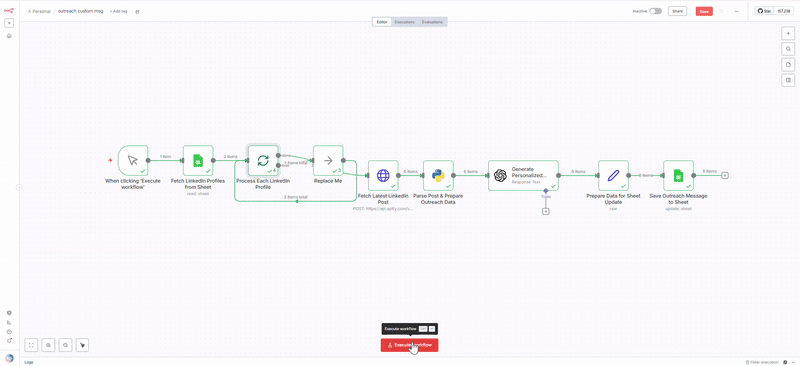
Frequently Asked Questions
Is automated outreach safe for my LinkedIn account?
Yes. When you use realistic timing gaps, natural message frequency, and personalized content, outreach stays within LinkedIn’s behavioural limits. This workflow is designed to mimic genuine human actions.
Can the agent handle multiple ICPs?
Yes. You can define several ICP profiles, and the workflow processes each separately, generating tailored messages and targeting criteria without mixing audiences or diluting personalization.
Does this require coding or development skills?
No. The entire setup runs visually inside n8n. You configure nodes, connect steps, and manage logic through drag-and-drop blocks without writing any code.
What if I want to use Airtable or Notion instead of Google Sheets?
The workflow is flexible. You can swap Google Sheets with Airtable, Notion, or any storage tool n8n supports by simply updating the database integration node.
How personalized are the messages?
Very personalized. The agent studies recent posts, tone, interests, and role context to craft messages that feel specific to each prospect rather than generic outreach templates.
Can it integrate with Calendly, Zoom, or Outlook?
Yes. n8n connects with most scheduling and communication tools, so you can auto-insert links, trigger bookings, or send reminders based on whichever platform you already use.
Build This Agentic Workflow for Your Team
If you’re planning to automate your LinkedIn outreach intelligently without spamming, shortcuts, or generic templates, Bluetick Consultants can build this entire system for you. Our team specializes in end-to-end agentic workflows, including n8n automations, OpenAI-powered personalization, and custom CRM integrations.
Whether you’re running sales, recruiting, business outreach, or partnerships, this system can give you a consistent pipeline that grows without additional effort.